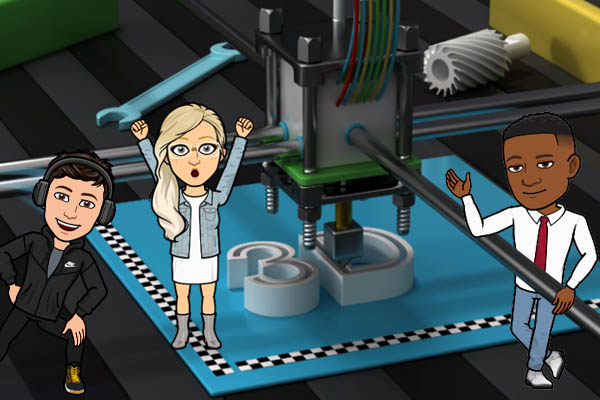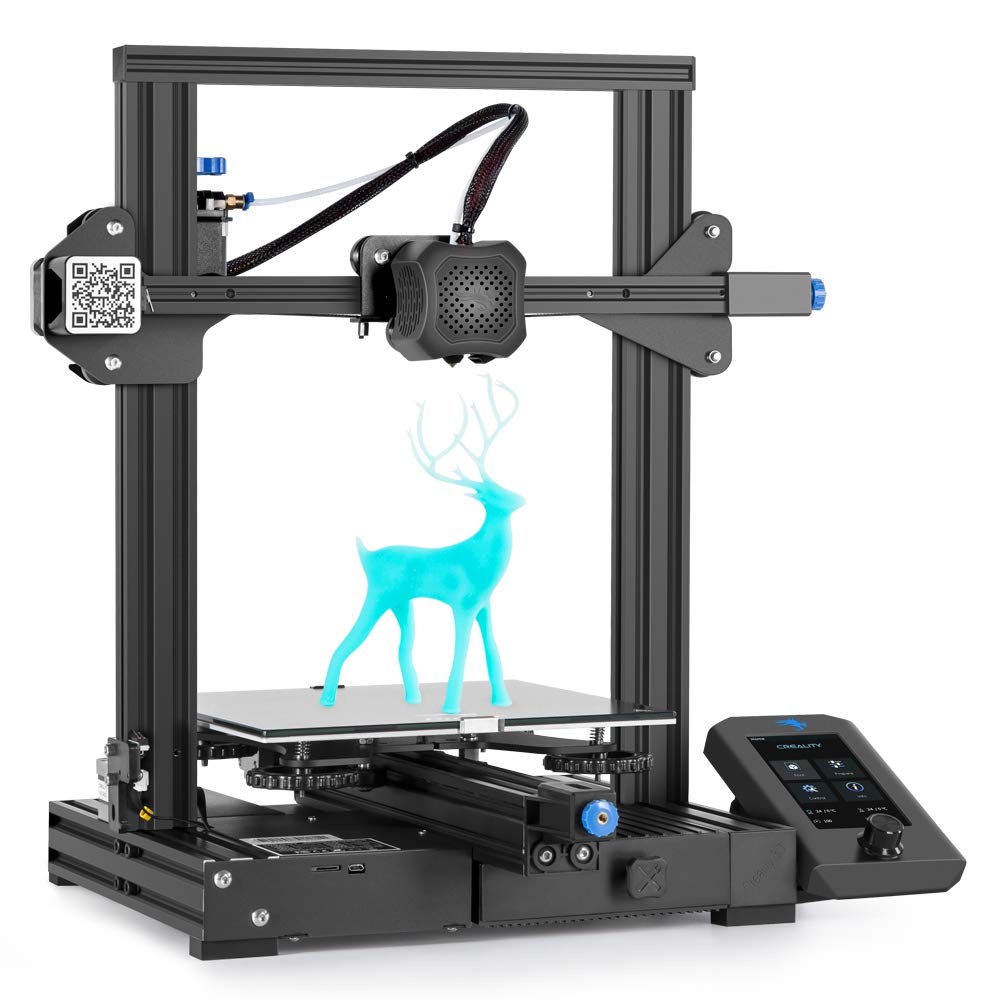Our Aim…..
to help our readers on the journey of discovery in the 3D printing world. Believe me, there is a lot of fun, learning, and creativity to be had as you explore 3D printing!
We do thorough research so readers can feel confident they are getting information they can trust – so please look around our site and find all the useful information on choosing a 3D printer, the wide range of filaments available to you, and tips to help you avoid common printing hazards.
– The 3D Printer Tech Team
Top 3D Printers to Buy in 2021
Reviews and Buying Guide
The cost of the best 3D printers has dipped significantly over the years. That’s great news for hobbyists, teachers, and business owners looking to expand their ideas. With small 3D printers going for as low as $200, I reckon almost anyone can now join the 3D printing craze regardless of their budget.
The 3D printing space is a vast one, though. As a complete beginner, I imagine things can get really overwhelming when you start comparing these devices in terms of printer style, build volume, and extruder and hotend type among other variables.
In this 3D printer buying guide, I want to show you what to look for when buying the right 3D printer for your needs. I’ve also identified a list of desktop 3D printers that most enthusiastic DIYers and professionals tend to go with the most.
How to Choose the Best 3D Printer
Now, I’ll begin by saying that there’s no ‘perfect’ 3D printer for everyone. ‘Best’ in this scenario is relative as it mainly depends on the type of printing you’re hoping to make and the level of accuracy you’re looking for. So, what should you look for?
1. Type of Printer- Filament vs. Resin 3D Printers
As you start wrapping your head around 3D printing technology, you’ll realize that these devices come in a wide array of styles. However, filament and resin 3D printers are what you’ll find most hobbyists and small business owners using.
Filament 3D printers use Fused Deposition Modelling (FDM) technology. In FDM, a filament (thermoplastic) is passed through a hotend where it’s melted before being precisely deposited on the build plate to create your desired workpiece. On the other hand, resin printers use Stereolithography Apparatus (SLA). In the latter, a liquid resin is hardened by focusing a beam of light or UV light onto it to build your models.
Filament printers are incredibly easier to learn and use compared to their resin alternatives. Also, the design of filament printers allows you to build large items, such as helmets. Resin printers, on the other hand, have a relatively small build surface, making them ideal for small parts only.
In terms of price, filament printers are considerably cheap to buy and use, too. That’s why they are a popular choice when purchasing simple budget 3D printers.
Where filament printers start losing points is when you demand extremely fine details on your prints. While some devices stand out on this issue, resin printers are, hands down, the best in terms of accuracy. That’s why they make the best 3D printers on the market for professional users.
2. Build Volume
In 3D printing, build volume talks about the maximum size of a part that the machine can create. This parameter is measured by multiplying the length, width, and height values of the print area.
Most printers tend to fall within the range of 250mm by 210mm by 200mm, but you can also get one with a 400mm by 400mm by 500mm print volume if you prefer a biggie.
Type of Hotend- All Metal or Teflon/PTFE-lined?
The next major consideration as you plan to buy a 3D printer is whether you want the hotend to be all-metallic or Teflon/PTFE-lined.
In a PTFE-based hotend, the filament travels through a PTFE tube into the melt zone (usually aluminum or steel). Because PTFE is non-stick, it prevents the filament from sticking to the hotend. Secondly, the design of a PTFE-lined hotend means that the filament is melted near the nozzle. This reduces the issue of heat creep, thereby promoting better flow control for increased accuracy.
PTFE hotends work well with ABS and PLA filaments and performs retraction much better than all-metal hotends. Unfortunately, PTFE lining can’t withstand temperatures above 2500C. This limitation means that you can’t work with high-temperature filaments, such as PC and nylon. This is where all-metal hotends start to shine because they can work well at higher temperatures.
3. Auto-bed leveling- is it Crucial?
A flat build plate is a prerequisite for consistently accurate 3D prints. To achieve this, you need to ensure that the gap between the nozzle and the printing surface is uniform before and throughout the printing process.
Most low-cost desktop 3D printers have manual printing bed leveling, and they work just fine. However, these regular manual adjustments can be particularly demanding and time-consuming.
If you want to avoid this hassle, the market has 3D printers with auto-bed leveling. These advanced models have a sensor that calculates the distance between the build surface and the nozzle throughout the bed. In case of irregularities, the printer firmware makes the necessary adjustments ensuring accuracy throughout the printing process.
These are the Best 3D Printers to Buy in 2021
| Model | Image | Type/Technology | Build Volume | Printer Size/Weight | Supported Filaments |
|---|---|---|---|---|---|
| Creality Ender 3 Pro |  | FDM | 220 x 220 x 250 mm | 17.3×16.1×18.3 inches 6.9 kgs (15.2 lbs) | ABS, PLA, Wood PLA, ASA, PET, PPS, TPU and others |
| Creality Ender 3 V2 |  | FDM | 220 x 220 x 250 mm | 18.7 x 18.5 x 24.4 inches 7.8 kgs (17.2 lbs) | ABS, PLA, Wood PLA, ASA, PET, PPS, TPU and others |
| ANYCUBIC Mega S |  | FDM | 210 x 210 x 205 mm | 17.8 x 16.1 x 15.9 inches 14.5 kgs (31.9 lbs) | PLA, TPU, PTEG, and ABS among others |
| ANYCUBIC Photon Mono |  | LCD/SLA | 130 x 82 x 165 mm | 5.1 x3.2 x 6.5 inches 4.5 kgs (9.9 lbs) | Resin |
| Elegoo Mars 2 Mono |  | LCD/SLA | 129 x 80 x 150mm | 7.87 x 7.87 x 16.14 inches 6.2 kgs (13.67 lbs) | Resin |
| QIDI TECH X-Max |  | FDM | 300 x 250 x 300mm | 22.8 x 20 x 21.7” inches 27.9 kgs (61.5 lbs) | All filaments, including Nylon, ABS, PC, TPU, PLA, PTEG, and carbon fiber |
1. Creality Ender 3 Pro- An Affordable 3D Printer for Beginners
The Ender 3 Pro is a machine that comes up a lot in most discussions of the best budget printers to buy. This model debuted around 3 years ago as an upgrade to the Creality Ender 3 and has remained a top option for hobbyists, tinkerers, and educated makers.
One of the reasons for its continued popularity is quite obvious: its low price tag. At around $240, the Creality Ender 3 Pro is among the most affordable 3D printers on Amazon. But what I find intriguing is how Creality is able to offer so many features at such a small price.
Its 220 by 220 by 250mm print volume, for instance, is sufficient for most beginners’ and hobbyists’ requirements. This printing surface features a C-MAG- a removable and magnetic sheet with a textured surface to hold your objects during the printing process. It’s flexible, too, which makes plucking off your finished projects easy.
Another feature that I find interesting with the Creality Ender 3 Pro is its Meanwell Power Supply. Meanwell is a respectable PSU known to withstand most of the abuse that 3D printers cause on the power supply.
Other great features include a resume print function, a friendly and easy-to-use LCD touchscreen, and MicroSD and USB hardware options.
Pros
- Comparably cheap
- Easy to assemble
- Open Source design allows upgrading
- Decent print quality
Cons
- Leveling the print bed manually can be tricky
- Belts require regular tightening and dusting
- Magnetic print bed keeps on misaligning
Read Full Review Here
2. Creality Ender 3 V2- Best Affordable 3D Printer Under $300
The Creality Ender 3 V2 is another terrific contender in the low-price 3D printers sector. This model borrows a lot of features from the Ender 3 Pro above, including the FDM printing approach, Meanwell PSU, and a 220 by 220 by 250mm print volume. Despite these similarities, the Creality Ender 3 V2 has several unique features that, in my opinion, justify its slightly higher price tag.
One of the most significant features of the Ender 3 V2 is its tempered Carborundum Glass printing platform. This is an incredible improvement from the magnetic printing surface of the Ender 3 Pro, which accumulates residue fast. This glass platform gives your prints a smoother first layer, and it also heats quickly.
The Creality Ender 3 V2 also boasts a self-developed 32-bit silent motherboard. Creality claims that this motherboard has TMC2208 drivers whose role is to step down the motors’ noise. Sure enough, the Ender 3 V2 is around 50 dB loud. I believe this will be a nice upgrade, especially if you’re worried about your printer’s noise level.
Other noteworthy features of this 3D printer include the resume print function, which makes power outages a non-issue, and an onboard toolbox for your tweezers, nozzle, brush, and Allen wrenches.
Pros
- Textured glass print bed for smoother first layers
- Silent motherboard lowers noise level successfully
- Uses a Meanwell PSU
- Overall decent quality
Cons
- Bowden extruder setup feels cheap
- Hotend may require periodic replacement
Read Full Review Here
3. ANYCUBIC Mega S- Best 3D Printer for Ease of Use
The Anycubic Mega is a tad pricier than the Creality Ender printers that we’ve just seen. However, at around $310, it still qualifies as an affordable 3D printer for home use and small businesses. So, what value does this China-made printer offer to the value shoppers?
The first thing that you’ll realize about this FDM printer is its heavy-weight design. At 31.9 lbs, the Anycubic Mega S is almost twice the weight of the Ender 3 V2. Most of this weight comes from its super-sturdy metal frame. I expect this frame design to continue with this Chinese manufacturer’s legacy of consistent print quality.
The Anycubic Mega S provides a 210 x 210 x 205 mm build volume. This print surface is noticeably smaller than what the Ender’s offer, but I believe it still fits most of the objects that beginners may be interested to make. While we’re still at it, the Mega S uses the renowned Ultrabase heated bed from this manufacturer. This is a durable textured bed that that promises strong adhesion with most filaments leading to great quality prints and a superb user experience.
Pros
- Textured glass print bed for smoother first layers⦁ Textured glass print bed for smoother first layers
- Silent motherboard lowers noise level successfully
- Uses a Meanwell PSU
- Uses a Meanwell PSU
- Overall decent quality
Cons
- Bowden extruder setup feels cheap
- Bowden extruder setup feels cheap
- Hotend may require periodic replacement
Read Full Review Here
4. ANYCUBIC Photon Mono- Best Inexpensive Resin 3D Printer
Anycubic is considered one of the best 3D printer brands today. In 2020, this Chinese company unveiled a new series of resin printers: Photon Mono, Mono X, and Mono SE. While all of these are great, the Photon Mono is a very popular option among creators looking for a resin printer that balances excellent performance with affordability.
This printer’s design is excellent, to say the least. It sports a large injection-molded black base with a nicely angled 3.8-inch touch screen at the front. The USB port and power switch are positioned on the right-hand side. While I’d have loved to have these at the front, at least Anycubic didn’t put them on the rear.
The Photon Mono features a 130 x 82 x 165 mm build volume, a 6.08″ monochrome LCD with 2K HD resolution, and a Matrix Parallel Light Source for increased exposure and shortened layer cure times.
For its price, I think the Photon Mono’s print quality is predictably great. Its ridiculous accuracy makes it a very reliable option when printing objects with tricky and fragile features.
Pros
- Relatively low price
- Relatively low price
- Decent build volume
- Somewhat faster print times for the price
- Comparably easy leveling
- Lightweight
Cons
- No Wi-Fi connectivity
- No Wi-Fi connectivity
- Seemingly cheap resin vat
Read Full Review Here
5. ELEGOO Mars 2 Mono (Resin)- Best SLA 3D Printer for Budget
The Elegoo Mars 2 Mono is another excellent recommendation among the best SLA 3D printers today. This workhorse runs side-by-side with the Anycubic Photon Mono above, but it’s a significantly more affordable option for makers on a budget.
Going through most Elegoo Mars 2 Mono reviews, one thing that stands out about this printer is its relative ease of assembly and use. This model also has much fewer settings to deal with compared to most FDM printers.
The Elegoo Mars 2 Mono features a 129mm(L) by 80mm(W) by 150mm(H) build volume and a 6.08 monochrome LCD with 2K HD resolution. Its redesigned light source produces UV Integrated Light with a wavelength of 405nm, which allows for print speeds in the range of 30-50 mm/h or 1.5-2s per layer. While it’s not the fastest, I think this speed will still fit the bill for most low-volume applications.
Concerning its print quality, this model ticks most of the boxes that I’d expect from a 250-dollar resin printer.
Pros
- Straightforward to setup
- Straightforward to setup
- Incredibly detailed prints with great resolution
- Great value at a lower price
- Relatively low maintenance
Cons
- May be relatively slow for some makers
- May be relatively slow for some makers
- Can be messy
Read Full Review Here
6. QIDI TECH X-Max- Best Large 3D Printer for 2021
If you’re planning to print tall Eiffel Tower-like objects, then you should be looking for large 3D printers. Qidi Technologies is one brand that comes to my mind in this category. This Chinese manufacturer has a reputation for offering large build volume desktop 3D printers at significantly lower prices than its competitors. Take the X-Max, for instance.
At around $1100 on Amazon, the Qidi Tech X-Max may be slightly up the price spectrum compared to the small filament 3D printers above. However, this price buys you additional bells and whistles that will take your 3D printing experience to a whole new level. And it does this while offering a significantly lower price point than most of its comparable competitors.
One of the many nice features that I find with this device is its 300 by 250 by 300mm build volume. This is complemented by 2 swappable extruders. According to Qidi Tech, this printer can work with all types of filaments. I think this is technically correct considering that its extruder can withstand temperatures of up to 2600C, and the build plate can reach up to 1000C. This qualifies it among the best 3D printers for Nylon, ABS, PC, TPU, and carbon fiber.
Pros
- Decent print volume
- Decent print volume
- Comes with a closed print chamber
- Allows a broad choice of usable materials
- High speed
- Has assisted bed leveling
Cons
- Large footprint
- Fully automated bed leveling would be better
Read Full Review Here
About Us
We are a group of tech enthusiasts that may have a small obsession with 3D printing
Bringing you news and insights about 3D Printing –
We research products and write informed product reviews – helping you see the options and make informed decisions.
We choose products for review that we believe you will be most interested to learn more about.
If we find a product that isn’t what it’s cracked up to be – we let you know why.
We love 3D Printer technology and want to share what we find.